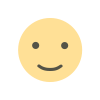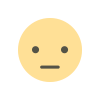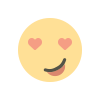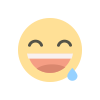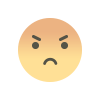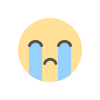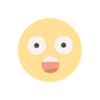A Comprehensive Guide to LED TV Installation
Master LED TV installation with our comprehensive guide. Enhance your home entertainment experience for a seamless, superior viewing adventure.
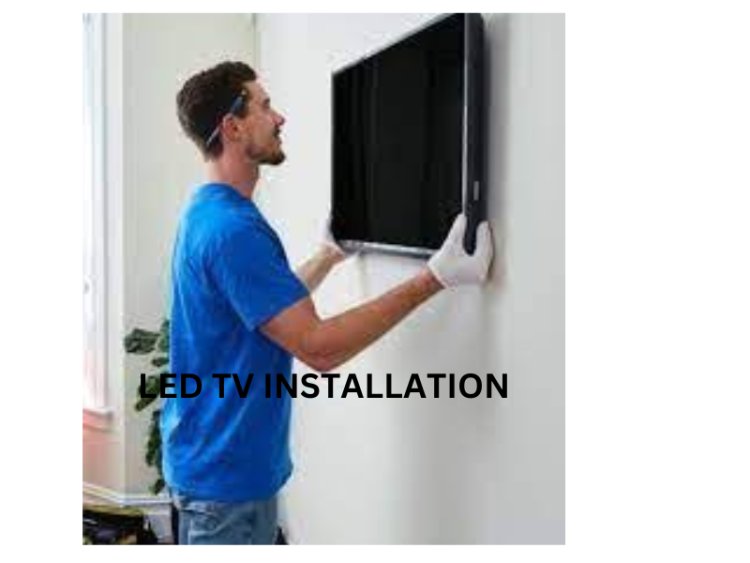
Introduction
With the advancement of technology, LED TVs have become an integral part of modern living rooms, offering immersive viewing experiences with stunning picture quality. Installing an LED TV may seem like a daunting task, but with the right approach and a few essential tips, you can set up your television with ease. In this article, we will provide a comprehensive guide to LED TV installation, ensuring that you can enjoy a seamless home entertainment experience.
- Choose the Right Location
Selecting the ideal location for your LED TV is the first crucial step in the installation process. Consider factors such as room lighting, seating arrangement, and the TV's size to determine the best spot. Mounting your TV on a wall or placing it on a stand should align with your room's aesthetics and viewing comfort.
- Gather the Necessary Tools
Before you start the installation, gather the essential tools and equipment, including a stud finder, level, screwdriver, measuring tape, and a power drill.
- Wall Mount or Stand?
Decide whether you want to wall-mount your LED TV or place it on a stand. Wall mounting provides a sleek and space-saving solution, while a stand offers more flexibility in terms of placement and adjustment.
For wall mounting, ensure the wall can support the weight of the TV and bracket. Use a stud finder to locate the wall studs and attach the TV mount securely to them. Make sure it's level, and all screws are tightened properly.
If you prefer a TV stand, assemble it according to the manufacturer's instructions. Double-check the stand's weight capacity to ensure it can support your TV.
- Connect Your Devicesme to connect your devices to the LED TV. Most modern LED TVs come with multiple HDMI ports, USB slots, and other input options. Connect your cable or satellite box, gaming consoles, Blu-ray players, and any other devices you want to use.
Now, it's tiOrganize and manage your cables to keep your setup neat and tidy. Cable management solutions like cable clips or raceways can help conceal and secure cables along your wall or TV stand.
- Power Up
Connect the power cord to your TV and plug it into a power outlet. Make sure you're using a surge protector to safeguard your TV and connected devices from power surges and outages.
- Tune in
Once everything is connected, turn on your LED TV and follow the on-screen setup instructions. This process usually involves selecting your language, connecting to Wi-Fi, and scanning for available channels. For cable or satellite TV, you may need to activate your service and configure your remote control.
- Calibrate the Picture and Sound
To ensure the best viewing experience, take some time to calibrate the picture and sound settings. Most LED TVs offer pre-set modes like "Movie," "Sports," and "Gaming" that you can choose based on your preferences. You can also manually adjust settings like brightness, contrast, and audio levels to fine-tune the picture and sound quality.
- Hide Unsightly Wires
One last step to make your LED TV installation clean and polished is to hide the wires. You can use cable concealers, in-wall cable management systems, or even decorative coverings to keep wires out of sight.
What's Your Reaction?